Service instructions for JA-110B
Wired glass breakage detector
This product is a component of the JABLOTRON JA-100 alarm system. It serves to detect the breaking of glass panels, which are part of the shell of the building to be protected. It responds to air pressure change, which is accompanied by the characteristic sound of glass breakage. The detector has an impulse response (it only reports its own activation). The product is intended to be installed by a trained technician with a valid Jablotron certificate.
Installation
The detector is mounted in interiors. In the room to be monitored, there must be no sources of noise/blow, no vibrating devices and/or moving objects that create a pressure wave. We also advise against mounting the detector where air flows (ventilation, air conditioning, draft holes, non-closing doors, etc.). In front of the detector there should be no sound absorbing objects (e.g. thick curtains).
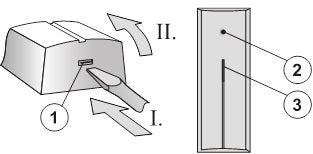
Illustration: 1 - hood snap clip; 2 - sensor; 3 - signal lights of activation and malfunction;
1. Open the hood by pressing the snap clip (1)
2. Take out the electronics plate - by releasing the snap clip (5).
3. Pull the cables through the plastic back panel and screw it in place at the selected location.
Before connecting the BUS, the system must be disconnected from the power supply.
4. Replace the electronics and connect the bus cable to the terminals (6).
5. Continue to follow the installation instructions of the central unit. Basic steps:
a. After power on, the yellow signal light (9) flashes because the detector is not assigned to the system.
b. Select the desired position in the F-Link program on the Peripheral Devices card and start the learning mode with the Read button.
c. Press the tamper switch in the detector (11) - this will cause the detector to learn and the yellow signal light will go out.
6. Close the detector cover and check that the rubber part of the sensor (4) does not cover the hole in the cover.

Figure: 4 - sensor; 5 - click terminal of electronics; 6 - terminals for the bus; 7 - bar code (placed from below); 8 - red signal light of detector activation; 9 - yellow signal light of malfunction; 10 - sensitivity setting; 11 - tamper switch;
Testing and setting the detector
Hit in succession with a suitable tool or by hand in protective glove against all glass surfaces in the monitored area (the glass should not break, only deform). The detector reacts to the deformation of the glass (change of pressure in the chamber) by briefly flashing the red signal light. The reaction may come only after a clear hit against the glass.
Sensitivity to pressure changes can be set with the trimmer (10). Sensitivity set too high may result in false alarms.
Complex operation of the detector can be checked by the GBT-212 test, which generates the sound of breaking glass after a blow against the glass. In this case, the red signal light of the detector (8) lights up for 3 sec.
Turning off the signal light
This is done by the F-Link program - card Peripheral devices. At the position of the detector, select Internal Settings. A dialog appears, in which the signal light of the detector activation (8) can be switched off.
Detection characteristics

Picture: Detection characteristics of the detector.
Technical parameters
Power supply from the BUS of the central unit 12 V (9 ... 15 V)
Current consumption in standby mode (idle) 5 mA
Current consumption for cable selection 5 mA
Recommended installation height 2.5 m above the floor
Detection distance up to 9 m
Minimum area of glass panel 0.6 x 0.6 m
Period of stabilization after turning on: max. 60 s
Dimensions 40 x 100 x 22 mm
Classification grade 2
In accordance with CSN EN 50131-1, CSN CLC/TS 50131-2-7-1
Environment in accordance with CSN EN 50131-1 II. indoors, general
Operating temperature range -10 to +40 °C
Further complies with CSN EN 50130-4, CSN EN 55022
Installation
The detector is mounted in interiors. In the room to be monitored, there must be no sources of noise/blow, no vibrating devices and/or moving objects that create a pressure wave. We also advise against mounting the detector where air flows (ventilation, air conditioning, draft holes, non-closing doors, etc.). In front of the detector there should be no sound absorbing objects (e.g. thick curtains).
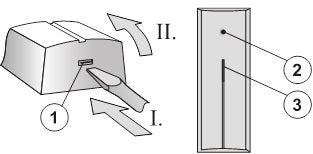
Illustration: 1 - hood snap clip; 2 - sensor; 3 - signal lights of activation and malfunction;
1. Open the hood by pressing the snap clip (1)
2. Take out the electronics plate - by releasing the snap clip (5).
3. Pull the cables through the plastic back panel and screw it in place at the selected location.
Before connecting the BUS, the system must be disconnected from the power supply.
4. Replace the electronics and connect the bus cable to the terminals (6).
5. Continue to follow the installation instructions of the central unit. Basic steps:
a. After power on, the yellow signal light (9) flashes because the detector is not assigned to the system.
b. Select the desired position in the F-Link program on the Peripheral Devices card and start the learning mode with the Read button.
c. Press the tamper switch in the detector (11) - this will cause the detector to learn and the yellow signal light will go out.
6. Close the detector cover and check that the rubber part of the sensor (4) does not cover the hole in the cover.

Figure: 4 - sensor; 5 - click terminal of electronics; 6 - terminals for the bus; 7 - bar code (placed from below); 8 - red signal light of detector activation; 9 - yellow signal light of malfunction; 10 - sensitivity setting; 11 - tamper switch;
Testing and setting the detector
Hit in succession with a suitable tool or by hand in protective glove against all glass surfaces in the monitored area (the glass should not break, only deform). The detector reacts to the deformation of the glass (change of pressure in the chamber) by briefly flashing the red signal light. The reaction may come only after a clear hit against the glass.
Sensitivity to pressure changes can be set with the trimmer (10). Sensitivity set too high may result in false alarms.
Complex operation of the detector can be checked by the GBT-212 test, which generates the sound of breaking glass after a blow against the glass. In this case, the red signal light of the detector (8) lights up for 3 sec.
Turning off the signal light
This is done by the F-Link program - card Peripheral devices. At the position of the detector, select Internal Settings. A dialog appears, in which the signal light of the detector activation (8) can be switched off.
Detection characteristics

Picture: Detection characteristics of the detector.
Technical parameters
Power supply from the BUS of the central unit 12 V (9 ... 15 V)
Current consumption in standby mode (idle) 5 mA
Current consumption for cable selection 5 mA
Recommended installation height 2.5 m above the floor
Detection distance up to 9 m
Minimum area of glass panel 0.6 x 0.6 m
Period of stabilization after turning on: max. 60 s
Dimensions 40 x 100 x 22 mm
Classification grade 2
In accordance with CSN EN 50131-1, CSN CLC/TS 50131-2-7-1
Environment in accordance with CSN EN 50131-1 II. indoors, general
Operating temperature range -10 to +40 °C
Further complies with CSN EN 50130-4, CSN EN 55022
