Service instructions for JA-112E
Wired control panel with RFID
The access module is a component of the JABLOTRON JA-100 system. Thanks to the surface-mounted system, it is possible to put together a configuration tailored to the system size and user requirements. The product is intended to be installed by a trained technician with a valid Jablotron certificate.
The wired access module (4) contains the first control segment (1). This configuration can be expanded with the desired number of JA-192E segments (up to max. 20 per configuration).
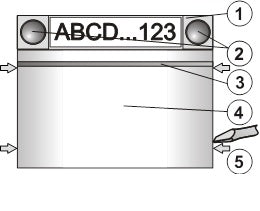
Illustration: 1 - operating segment; 2 - segment keys; 3 - illuminated activation key; 4 - RFID module; 5 - terminals for opening module;

Figure: 6 - connector connection audio module; 7 - connector operating segments; 8 - terminal for interconnection of audio module with the central unit; 9 - terminal bus; 10 - serial number; 11 - sabotage switch
Installation
1. Successively press the four terminals on sides (see Fig. 1) and detach the module from the plastic back panel.
2. When installing another operating segment, first remove the sealing cap at the top of the 1st segment.
3. Remove the transparent covers from segments (by pulling forcefully on both sides at segment keys).
4. Always connect the guide wires of the segment to the connector of the previous segment and snap them together (it is best to always rotate the guide wires, turning the segment by 360° - that way the wires do not accidentally get caught between the plastic parts). Install all desired control segments in the same way. Finally, replace (click in) the sealing cap.
5. Pull the cable through the plastic back panel and screw on the back panel with segments at the selected location. When using several operating segments, also secure the segments against the wall (choose the number of screws as required).
6. Connect bus cable to the connection terminal (9).
Before connecting the BUS, the system must be disconnected from the power supply.
7. Connect supply for segments to the internal connector of the module (7).
8. Snap RFID module into the configuration.
9. Continue to follow the manual for installation of the control center. Basic steps:
a. After power on, the yellow signal light flashes because the module has not been read into the system.
b. In the F-Link program on the Peripheral Devices card, select the required position and start learning mode with the Read button.
c. Press the illuminated activation key (3), which causes the module to learn and the yellow light will extinguish.
10. After assembly is complete, insert description labels into the segment covers and close the covers. Description labels are printed as part of the F-Link program (card Peripheral devices, at position of RFID module - Internal setting).

Illustration: insert description label in the operating segment.
Setting properties
This is done by the F-Link program - card Peripheral devices. On the position of the RFID module use Internal setting. The present configuration appears, with possibility to set its properties. Individual segments can be assigned the desired functions (operation sections, signaling state of sections, alarm striking, operation PG output, signaling state PG output, etc.). Details can be found in the F-Link program.
Change configuration
If the configuration of segments needs to be changed, pull them apart at the joint location, on the sides (on the side of the keys).

Technical parameters
Power supply from the central controller bus (9...15 V)
Current consumption in standby (idle) 10 mA
Current consumption for cable selection 15 mA
Each added operating segment 0.5mA
Operating frequency RFID 125 kHz
Operating temperature range -10 to +40 °C
Environment in accordance with CSN EN 50131-1 II. indoors, general
Classification grade 2
In accordance with CSN EN 50131-1, CSN EN 50131-3,
Further complies with CSN ETSI EN 300330, CSN EN 50130-4
CSN EN 55022, CSN EN 60950-1
Conditions of operation CTÚ No. VO-R/10/09.2010-11
Product JA-112E is designed and manufactured in accordance with the provisions to be applied to it: Government Decree No. 426/2000 Sb. in the text of subsequently promulgated regulations, if used according to its intended use.
Note: Although this product does not contain harmful materials, do not dispose of it in the household waste, but dispose of it at the collection point intended for electronic waste.
The wired access module (4) contains the first control segment (1). This configuration can be expanded with the desired number of JA-192E segments (up to max. 20 per configuration).
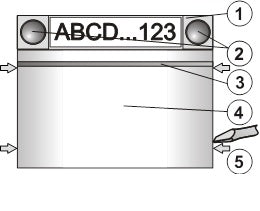
Illustration: 1 - operating segment; 2 - segment keys; 3 - illuminated activation key; 4 - RFID module; 5 - terminals for opening module;

Figure: 6 - connector connection audio module; 7 - connector operating segments; 8 - terminal for interconnection of audio module with the central unit; 9 - terminal bus; 10 - serial number; 11 - sabotage switch
Installation
1. Successively press the four terminals on sides (see Fig. 1) and detach the module from the plastic back panel.
2. When installing another operating segment, first remove the sealing cap at the top of the 1st segment.
3. Remove the transparent covers from segments (by pulling forcefully on both sides at segment keys).
4. Always connect the guide wires of the segment to the connector of the previous segment and snap them together (it is best to always rotate the guide wires, turning the segment by 360° - that way the wires do not accidentally get caught between the plastic parts). Install all desired control segments in the same way. Finally, replace (click in) the sealing cap.
5. Pull the cable through the plastic back panel and screw on the back panel with segments at the selected location. When using several operating segments, also secure the segments against the wall (choose the number of screws as required).
6. Connect bus cable to the connection terminal (9).
Before connecting the BUS, the system must be disconnected from the power supply.
7. Connect supply for segments to the internal connector of the module (7).
8. Snap RFID module into the configuration.
9. Continue to follow the manual for installation of the control center. Basic steps:
a. After power on, the yellow signal light flashes because the module has not been read into the system.
b. In the F-Link program on the Peripheral Devices card, select the required position and start learning mode with the Read button.
c. Press the illuminated activation key (3), which causes the module to learn and the yellow light will extinguish.
10. After assembly is complete, insert description labels into the segment covers and close the covers. Description labels are printed as part of the F-Link program (card Peripheral devices, at position of RFID module - Internal setting).

Illustration: insert description label in the operating segment.
Setting properties
This is done by the F-Link program - card Peripheral devices. On the position of the RFID module use Internal setting. The present configuration appears, with possibility to set its properties. Individual segments can be assigned the desired functions (operation sections, signaling state of sections, alarm striking, operation PG output, signaling state PG output, etc.). Details can be found in the F-Link program.
Change configuration
If the configuration of segments needs to be changed, pull them apart at the joint location, on the sides (on the side of the keys).

Technical parameters
Power supply from the central controller bus (9...15 V)
Current consumption in standby (idle) 10 mA
Current consumption for cable selection 15 mA
Each added operating segment 0.5mA
Operating frequency RFID 125 kHz
Operating temperature range -10 to +40 °C
Environment in accordance with CSN EN 50131-1 II. indoors, general
Classification grade 2
In accordance with CSN EN 50131-1, CSN EN 50131-3,
Further complies with CSN ETSI EN 300330, CSN EN 50130-4
CSN EN 55022, CSN EN 60950-1
Conditions of operation CTÚ No. VO-R/10/09.2010-11
Product JA-112E is designed and manufactured in accordance with the provisions to be applied to it: Government Decree No. 426/2000 Sb. in the text of subsequently promulgated regulations, if used according to its intended use.
Note: Although this product does not contain harmful materials, do not dispose of it in the household waste, but dispose of it at the collection point intended for electronic waste.
