Microphone for IP camera
Small microphone with omni directional range for an IP camera with audio connections.
Powered by 12 volts. Power supply not included. Can be used with various IP camera brands if correct connections.
- Omni-directional condenser microphone, high fidelity;
- 30KV Air contact ESD, built-in Lightning Protection, power supply polarity reversal protection and electrostatic protection; with ALC, DSP digital noise reduction processing and AGC processing;
- Easy to install, match with cameras or storage devices which have audio function!
Roadmap "Connecting microphone to Hikvision camera".
Step 1.
Strip the tulip plug from the microphone.
Step 2
Connect the white wire to the "IN" input of the audio plug & the black wire to the outer "G" input of the audio plug as shown in the figure below.

Step 3
Connect the 12volt adapter to the microphone.

Step 4
Log into the recorder or camera and select "Video & Audio" under the Video and Audio tab.
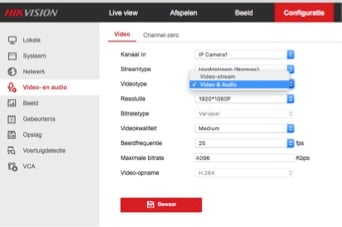
Step 5
Click on "Live view," then click on the speaker in the lower right corner and slide the volume open.

It is now possible to hear sound in live view as well.